If you have an Office 365 mailbox, you can access it over the Internet, just like you sign in to Facebook, Gmail, or Amazon. It looks like this:
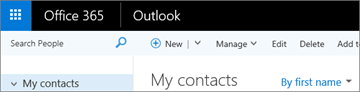
To import your contacts to your Office 365 mailbox, you need to use Outlook 2016, 2013, 2010, or 2007. When you launch Outlook, you'll see "File" in the top left corner:
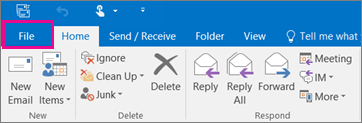
To import contacts to your Office 365 email account:
-
Export your contacts from your "source" email service:
Most email services export contacts in CSV format. See the instructions for your email service: Gmail, Outlook.com/Hotmail, iCloud, Yahoo, Mozilla. Or, go the web site for your email service for instructions.
If you've added your source email account to Outlook, you can use Outlook to export contacts in CSV or .pst format.
-
Add your Office 365 email account to Outlook.
Outlook will sync with your Office 365 mailbox. After a while, you'll see a copy of your email and contacts in Outlook.
Use the import instructions on this page for Outlook 2016, 2013, or 2010 to import a CSV file or .pst file that has your contacts.
If you don't have Outlook installed on your computer, see How to get Outlook for your desktop.
